📶 Trouble loading the page?
Sometimes mobile network providers can block Get Ink. If the page won’t load try switch between Wi-Fi and mobile data
As a last resort, check your parental controls settings 🌶 or content filters — disabling these often fixes the issue.
Open your network providers app to remove parental controls or strict content settings. Here's what the settings look like for EE - you'll need to select Adults (18+) to gain access to adult content, like tattoos.
Still stuck? Contact us directly with a DM or an email to hello@getink.app.
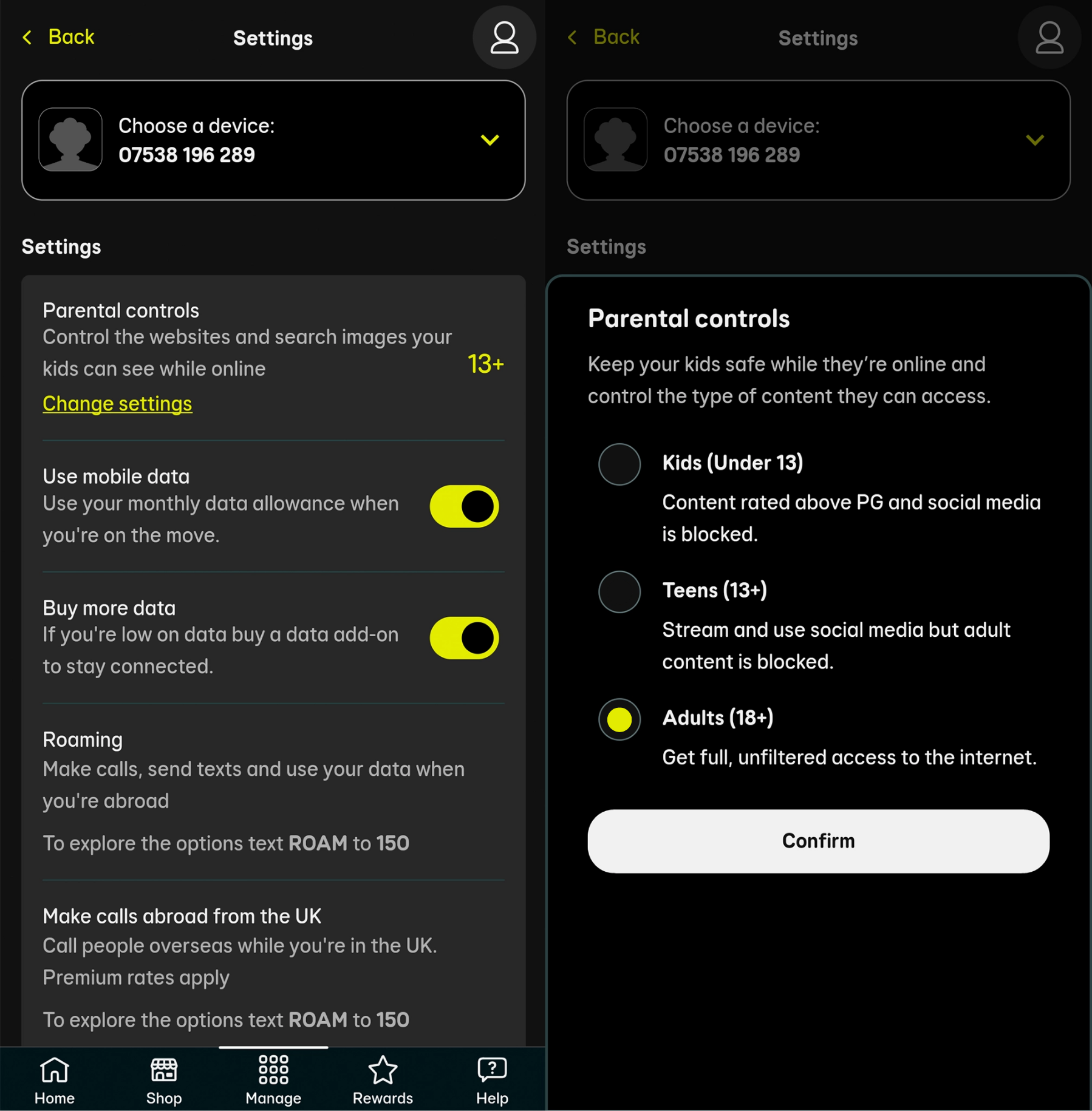
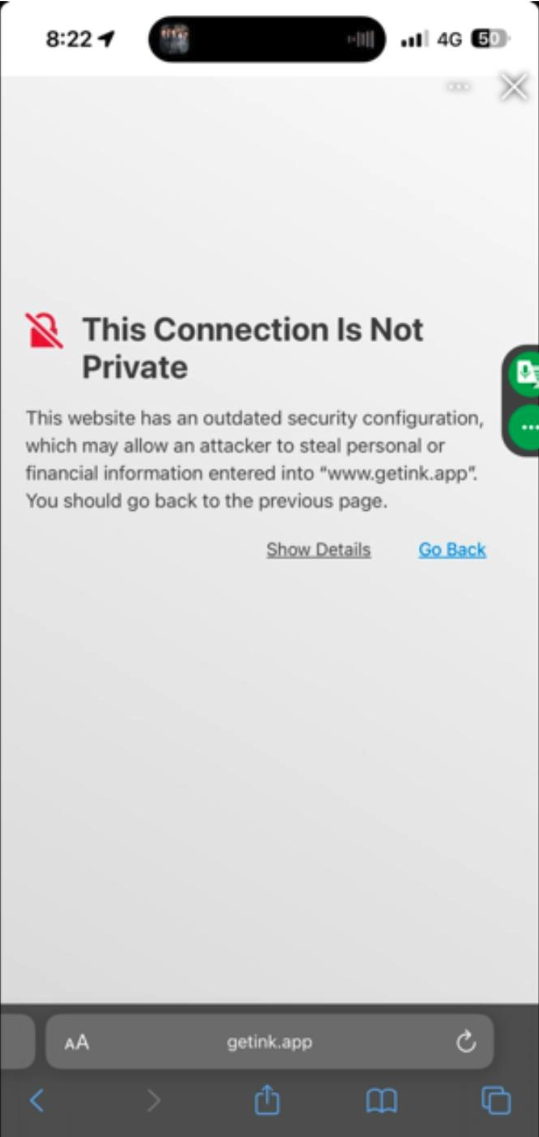
📱 Do I need to download the app?
Nope! The Get Ink app is for tattoo artists only.
As a client, you don’t need to download anything - everything you need is sent to you by email or text message.
🔗 How do I access my appointment info and chat with the artist?
You’ll receive a personal link and access code in the email or text from your artist.
Just tap the link and enter your code (you don't need to download the app!).
This gives you access to:
• Your appointment details
• Messages between you and the artist
• Deposit payments (if needed)
💡 Tip: Save the link so you can easily check back at any time.
⏳ I haven’t heard back yet
Once you send an enquiry, the artist will review it and respond when they’re ready.
Every artist has their own schedule and response time, so don’t worry if it takes a little while - they haven’t forgotten you!
✅ How do I confirm an appointment and pay the deposit?
If your enquiry is accepted, you’ll receive a message with all the appointment details.
To confirm:
1. Open the link sent by the artist and enter the access code
2. Review your appointment info
3. Tap “Pay Deposit”
4. Choose your payment method and follow the steps
Once your deposit is paid, your appointment is confirmed!
🛟 Need help?
Got questions? No worries! Contact us directly with a DM or an email to hello@getink.app.