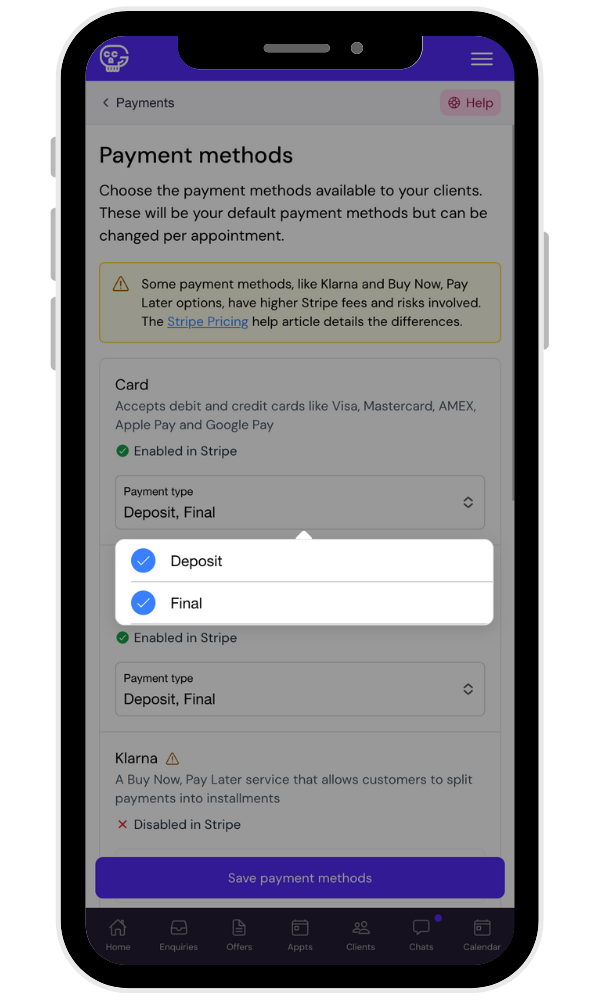Customising your default payment methods makes it easy to offer your clients the best ways to pay. With just a few taps, you can select which payment methods you want to use for deposits and final payments - keeping everything streamlined and hassle-free!
🛠️ How to set up default payment methods
1️⃣ Go to Settings > Payments
Head to the Settings section of the app, then find 'Payments'.
2️⃣ Select 'Payment Methods'
Find and tap on the 'Payment methods' option to access your default payment settings.
3️⃣ Choose your preferred payment methods
Here, you can enable or disable different payment methods for deposits and final payments:
💳 Card payments (debit, credit, Apple Pay, Google Pay) – simple and familiar. Clients pay with their bank card.
⏰ Buy Now, Pay Later (Klarna, Afterpay, etc.) - clients can spread the cost, but these options come with higher processing fees.
🌍 Alternative methods (Bancontact, iDEAL, Giropay, etc.) – region-specific payment options with varying fees.
For example Klarna in the UK will charge 4.99%. Think of it as £5 per every £100.
4️⃣ Save your changes
Once you’ve selected your preferred payment methods, tap 'Save payment methods' to apply the settings. These will now be the default options when taking payments through the app.
🙋♀️ FAQs
1️⃣ Can I change my payment methods later?
✅ Yes! You can update your default payment methods anytime in the Settings section.
2️⃣ Can I offer different payment methods per appointment?
✅ Yes! While default settings apply automatically, you can manually adjust payment methods for individual offers and appointments.
3️⃣ What are the fees for using Buy Now, Pay Later?
💰 Providers typically charge higher transaction fees than standard card payments. Fees vary by provider, so check the Stripe fees.
4️⃣ Do I need to set up a separate Stripe account for payments?
✅ No! All payments are processed through Stripe, the same as your deposits, so you don’t need to set up anything extra.
🛟 Need help?
Got questions? No worries! Just drop us a DM or an email and we can help.
Now you're all set to customise your payment methods and make transactions easier for you and your clients! 💰✨