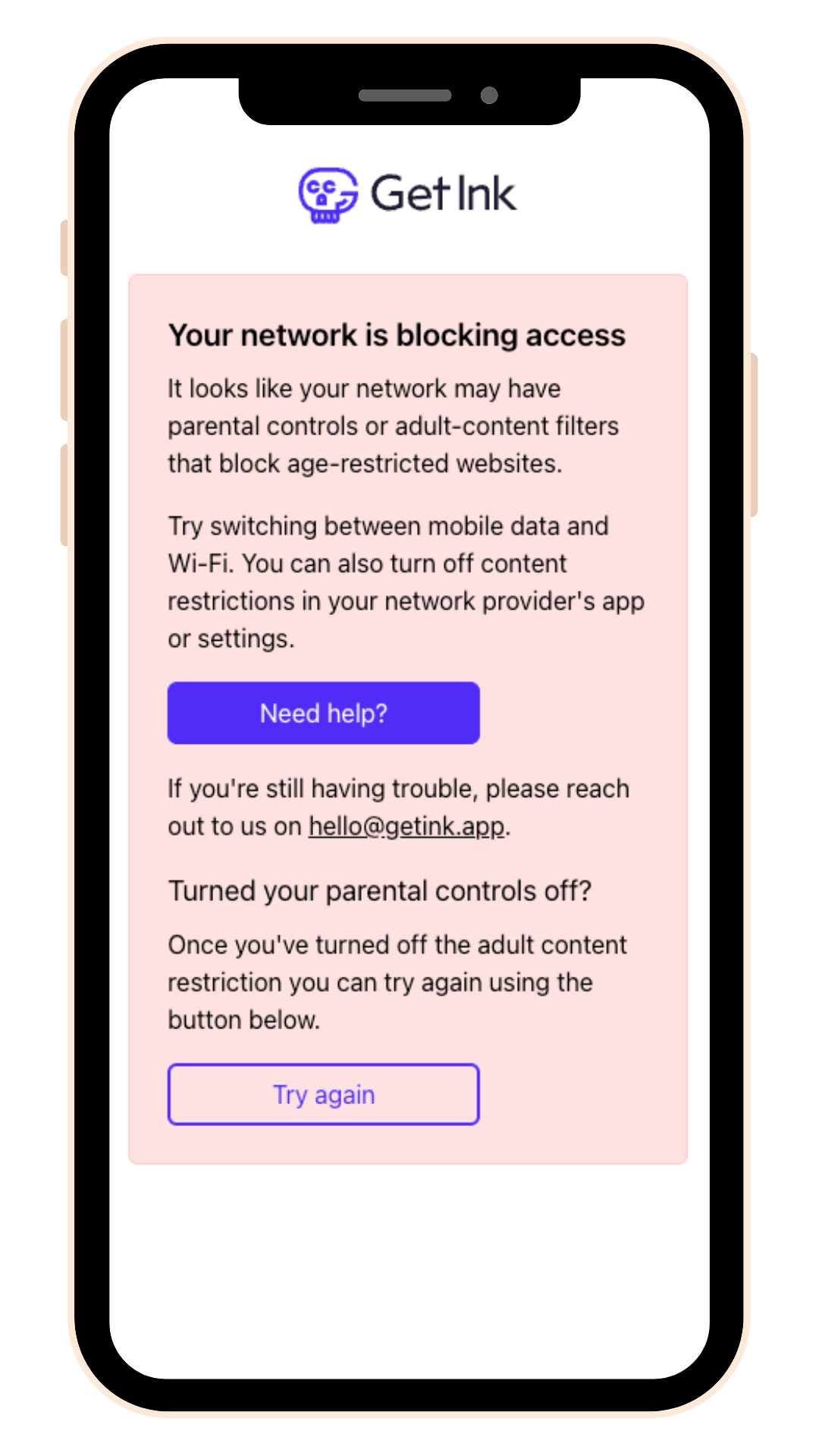A small percentage of clients sometimes struggled to access the website with parental controls blocking the site. It has been an annoying problem but we finally have a solution. It’s not perfect, but it’s a big step forward.
Now, when a client visits your profile - whether through a text, email, or link - we check behind the scenes to see if their network is blocking the page due to parental controls.
If it is, instead of a confusing or scary error message, we show them a clear, friendly explanation of what’s going on and how to turn parental controls off. That way, they understand why they can’t access the page - and what to do about it.
✅ Less confusion
✅ Fewer DMs for you
✅ More enquiries and appointments booked
We still can’t override network-level restrictions - most providers block anything they consider “adult content” by default, and yes, tattoos fall into that 🔞 category. But now, at least, clients won’t be left in the dark.
What they used to see
A scary error message about the page not being secure
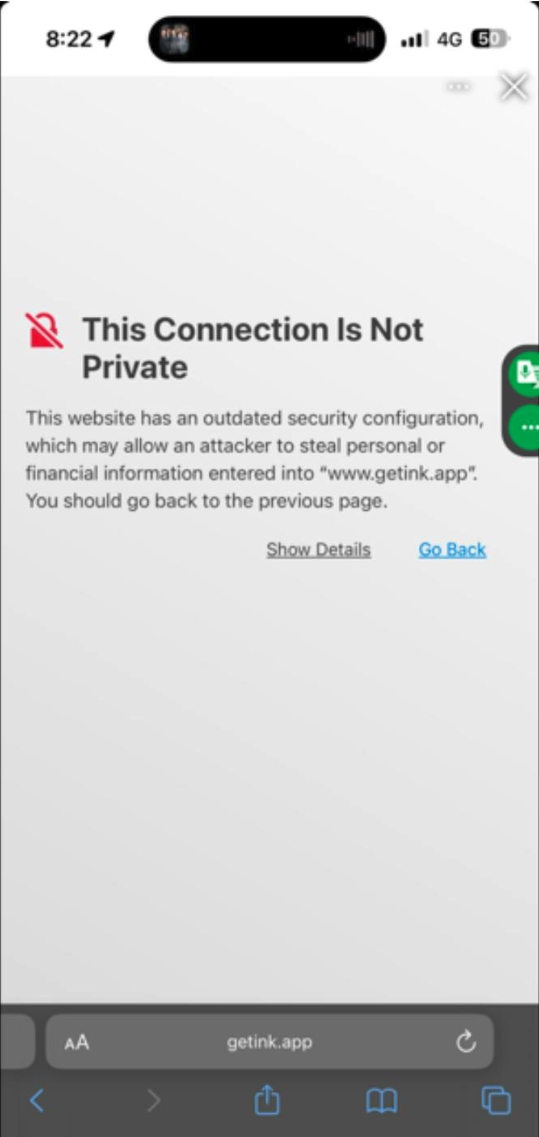
What they see now
A friendly branded page explaining why the page they are trying to load is blocked and more importantly, what to do.