Taking a final payment from your client is super easy. But don't worry - it's completely optional. You can still manage appointment payments however you prefer.
With Get Ink, you can ditch the card machine and handle payments hassle-free. Everything is done digitally, so you can save time, skip the cash, and keep track of payments effortlessly.
💡 We use Stripe to process all payments - just like deposits. Everything stays in one place, and you don’t need to set up anything extra.
📝 How to take a final payment
1️⃣ Open the appointment
Head to your appointments section and tap on the one you need to take a final payment for.
2️⃣ Tap 'Take final payment'
Hit the 'Take final payment' button to get things started.
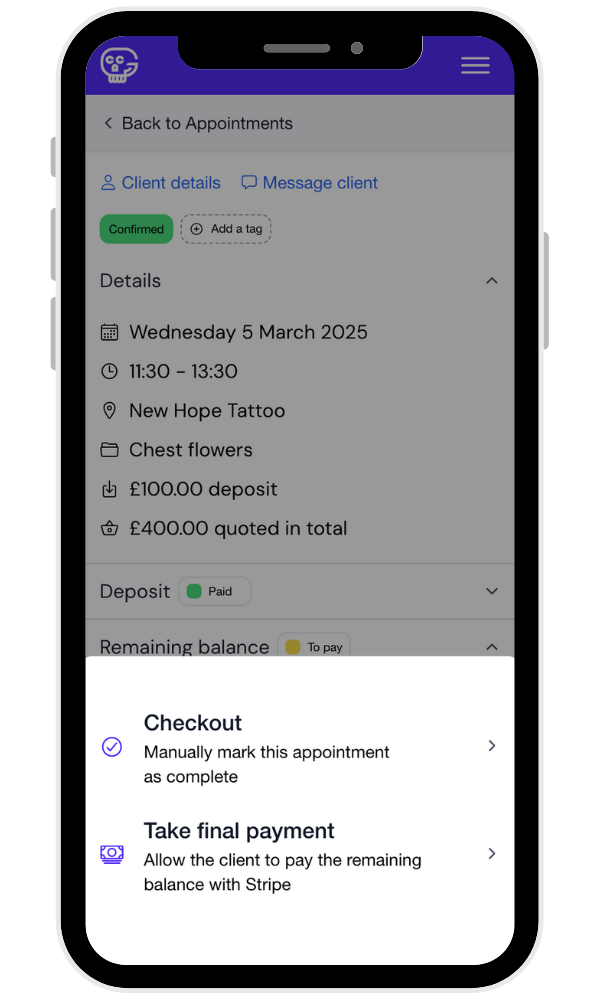
3️⃣ Enter the amount
Type in how much your client needs to pay - easy as that!
4️⃣ Select the payment methods
Pick the payment methods you’d like to offer for this payment. These are based on the defaults found in your settings but each method can be toggled on or off.
👉 Read more about payment methods
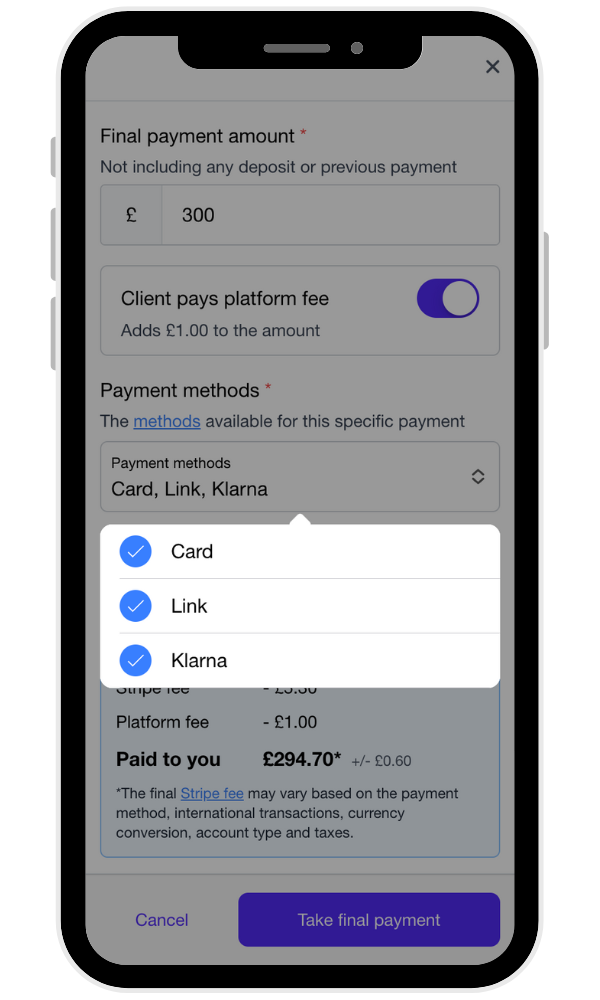
5️⃣ Generate the QR code and payment link
Once you’ve set everything up, the app will:
✅ Create a QR code for your client to scan and pay instantly.
✅ Send a payment link via text and email so they can pay from their phone.
6️⃣ Client pays, you get paid
Your client scans the QR code or clicks the payment link. Enters their payment details and makes the payment. You’ll get a notification when it’s successful.
💡 Why use Get Ink for final payments?
✅ No card machine needed – no extra hardware, no fuss.
✅ Payments are digital – everything is tracked, no more chasing cash.
✅ More payment options – give your clients flexibility to pay their way.
✅ Less admin – fewer headaches, smoother transactions.
💡 Pro tips for a smooth payment
🔹 Confirm the amount and payment methods with your client before they pay.
🔹 Make sure they have a payment method ready.
🔹 If they don’t get the payment link, you can create another final payment.
💰 Do I get paid up front?
Yes, regardless of payment method the client uses. The payment is processed by Stripe (like all our payments). That means even if a client uses a Buy Now, Pay Later service (Klarna, Afterpay/Clearpay) then you get paid up front and the credit agreement is with the client and the service.
🙋♀️ FAQs
1️⃣ Can I offer different payment methods per appointment?
✅ Yes! You can select different payment options for each appointment based on what works best for you and your client.
2️⃣ If a client pays with Buy Now, Pay Later (Klarna, Afterpay), do I get paid in full?
✅ Yes! You receive the full payment upfront, and the provider handles collecting payments from the client.
3️⃣ What happens if a client misses a payment when using Buy Now, Pay Later?
💡 That’s between the client and the provider. You still keep the full payment, but the provider will handle chasing the client for any missed instalments.
4️⃣ What are the fees for using Buy Now, Pay Later?
💰 Providers typically charge higher transaction fees than standard card payments. Fees vary by provider, so check the Stripe fees.
5️⃣ Is there a platform fee?
We charge the regular platform fee exactly like a deposit payment (£1 in the UK, for example). This covers operational costs to raise the payment, send SMS and emails to the client.
6️⃣ Do I need to create a Klarna or Afterpay/Clearpay account
Nope, this is just another payment method offered through Stripe - so everything will remain the same.
🛟 Need help?
Got questions? No worries! Just drop us a DM or an email and we can help.
Now you’re all set to take final payments quickly and easily! 💰✨